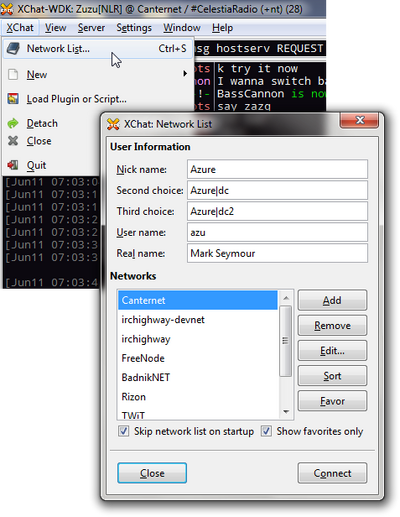How to add a new server to XChat-WDK
Step one:
Go up to the XChat menu, and click on Network List.
Step two:
Once in the Network List, click on Add next to the list, and type in the name of the network. For me, I left it as the default name 'New Network', however you may want to name it to something more meaningful, such as 'Canternet' (as you can see in the network list dialog.)
Click on the new network, and then click on Edit.
Right now, we are only interested in just connecting to the server and nothing else. So this is what you type into/check the following boxes (assuming that you set the network name to 'Canternet'):
- Servers for Canternet: irc.canternet.org/6667
(The first portion before the forward-slash is the network's address. The second portion after the slash is the port. In general most IRC networks use 6667 for normal connections, and 6697 for secure (SSL) connections.) - Connecting:
- [✔] Auto connect to this network on startup
(You will want this selected if you want to connect every time you start XChat.) - Favourite channels: #celestiaradio
(So then you can automatically join our channel!)
- [✔] Auto connect to this network on startup
Step three:
Click on the Close button on the lower left of the Edit Canternet dialog (NOT the window's close button), and then click on Connect in the Network List dialog. The dialog will close, and connect to the network.
Happy chatting!
For power users:
Network-only nicks
So you want to use another nickname other than whatever is your default?
In the Edit Network dialog, uncheck Use global user information, and type in your primary and secondary nicks, username, and realname.
Adjusting your preferences
Your general preferences are located at Settings → Preferences, and advanced customization of text events formatting, auto replace, among other things can be found under well, Settings → Advanced.
If you feel like playing around with even more settings, type /set in the chat window, and look around!
SSL access
If you want to connect via SSL (secure sockets layer), replace the server port 6667 with 6697, and make sure you check both Use SSL for all the servers on this network and Accept invalid SSL certificate.
SASL authentication
Canternet also supports SASL authentication. Install the python or perl script from http://freenode.net/sasl/, and please read the readme!